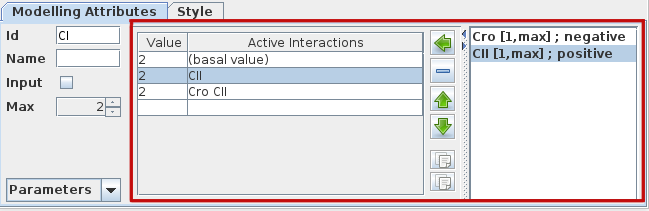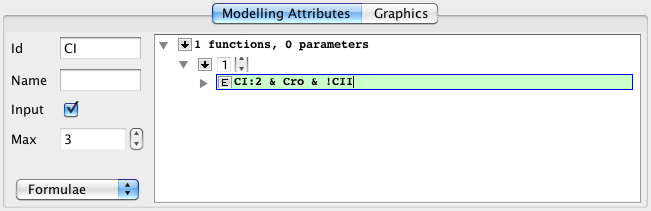Dynamical behaviour
The dynamical behaviour of regulatory components depends on their regulators, but the precise rules governing them must be explicitly defined. In GINsim, these rules can be defined either as logical parameters, or as logical functions. These two alternatives are described below.
Logical parameters
A logical parameter corresponds to a single entry (line) in the truthtable of a component. It is defined by a target activity level and a list of active interactions. By default, interactions not present on the list are implicitly considered to be inactive. This means that in order to a given parameter to be effective, all interactions present on the list must be active, and all interactions not present on the list must be inactive.
When a component is selected, logical parameters for this component can be defined in the right part of the Modelling Attribute tab. The panel dedicated to the definition of logical parameters is divided into three parts:
On the left, a table lists all defined logical parameters, showing their values and related interactions.
A central part containing buttons to edit the list of parameters
On the right, a list of all incoming interactions of the selected component.
To add a new logical parameter, select the empty line in the list of parameters (the last line), select a combination of active interactions on the right part, and click on the left arrow. The new logical parameter will be defined with the default value of 1, this value can be edited though. The specification of logical parameters with target values set to 0 is not needed, since all non-specified logical parameters are implicitly considered to be 0. Adding a parameter with a set of active interactions that is already defined is not permitted.
The Up/Down arrows enable the reordering the existing parameters.
To remove parameters from the list of active interactions, select them and click on the - button.
To modify the active interactions for an exiting parameter, select the corresponding line, then select the correct set of active interactions in the right part, and finally click on the left arrow button to apply the changes.
It is not possible to select the Input checkbox whenever a component has incoming interactions.
In the same vein, if the Input checkbox is selected, it is not possible to to define logical parameters and the component is considered to have an implicit self-activation.
Logical functions
The dynamical behaviour of a given compoenent can also be specified through the use of logical functions. These function are, for certain cases, a more convenient manner to define complex behaviours with many regulators. The definition of a logical function will generate the corresponding logical parameters automatically.
The automatically generated logical parameters may overlap with previously generated ones, automatically or manually.
To define a new logical function, select the Down arrow, specify a target value for the function, and select subsequent Down arrow. You can then press the E button to start editing the logical function (line color changes to green). The after insertion of the logical function press Enter to validate the expression and automatically create the corresponding logical parameters.
The parser for logical functions accepts the logical AND and OR with the symbol & and |, respectively. Additionally, you can add parentheses to prioritize logical operations.