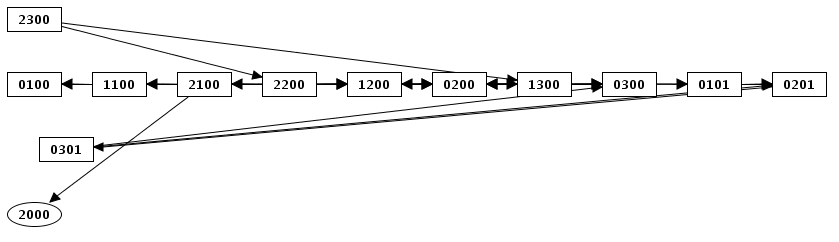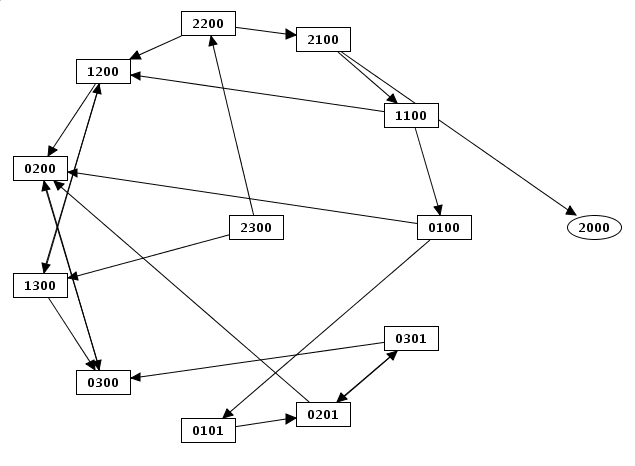Graph layouts
The "layout submenu of the "view" menu provides some tools to place graph components automatically. These layout tools are mostly useful for graphs computed by GINsim, such as state transition graphs. Note that GINsim only offers very simple layout tools. For complex cases, dedicated tools such as graphviz or cytoscape can provide much better results. The following layouts are available:
-
Level layout: nodes are placed on rows, nodes without any incoming arc being placed at the top and nodes without any outgoing arc at the bottom.
-
Ring layout: nodes are placed on three concentric rings, source nodes at the center, terminal nodes at the periphery.
Both the level and ring layouts have an inversed counterpart. State transition graphs have additional layout methods which place components on a grid based on the activity levels.